C Language Setup & IDE [1.0.1]
Posted by Parth Makadiya on 11:56 with No comments
How to setup Environment for C ?
We can create a C programme in Notepad or we can create it Professionally.C language setup is very easy part and It runs on every PC no special Requirements of Hardware.
I Recommend you to Use "C Free IDE"
Click Here To download C FREE
We can create a C programme in Notepad or we can create it Professionally.C language setup is very easy part and It runs on every PC no special Requirements of Hardware.
I Recommend you to Use "C Free IDE"
Click Here To download C FREE
Now ,
What is IDE ?
IDE(integrated development environment) is a software application that provides comprehensive facilities to computer programmers for software development.
Windows
You can use C Free .But You can also use Turbo C++, Notepad++ Etc..
Now see How to Install Turbo C++
What is IDE ?
IDE(integrated development environment) is a software application that provides comprehensive facilities to computer programmers for software development.
Windows
You can use C Free .But You can also use Turbo C++, Notepad++ Etc..
Now see How to Install Turbo C++
Installation on UNIX/Linux
If you are using Linux or UNIX, then check whether GCC is installed on your system by entering the following command from the command line:
$ gcc -v
If you have GNU compiler installed on your machine, then it should print a message something as follows:
Using built-in specs.
Target: i386-redhat-linux
Configured with: ../configure --prefix=/usr .......
Thread model: posix
gcc version 4.1.2 20080704 (Red Hat 4.1.2-46)
If GCC is not installed, then you will have to install it yourself using the detailed instructions available at http://gcc.gnu.org/install/
This tutorial has been written based on Linux and all the given examples have been compiled on Cent OS flavor of Linux system.
Installation on Mac OS
If you use Mac OS X, the easiest way to obtain GCC is to download the Xcode development environment from Apple's web site and follow the simple installation instructions. Once you have Xcode setup, you will be able to use GNU compiler for C/C++.
Xcode is currently available at developer.apple.com/technologies/tools/.
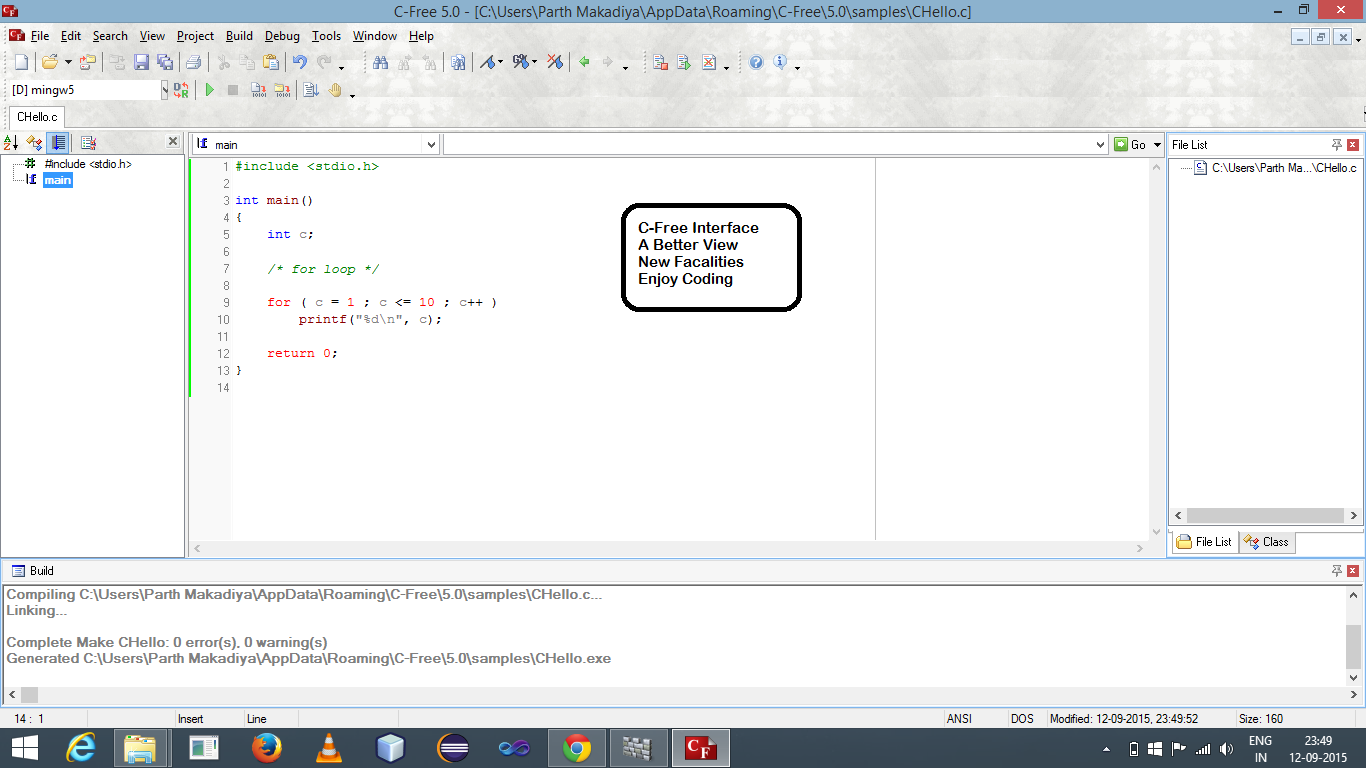






0 comments:
Post a Comment